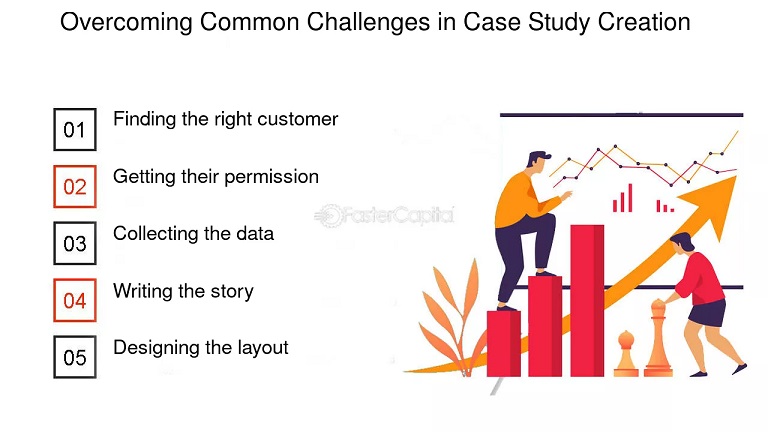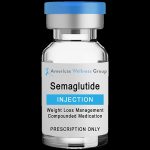Introduction
Does your website meet user expectations? One of the most effective ways to find out is through website feedback. Businesses that actively collect and act on feedback see up to a 14.6% higher conversion rate, according to a study by HubSpot. Gathering actionable insights from your users allows you to understand their pain points, improve user experience, and make data-driven decisions.
In this blog, we’ll explore how collecting website feedback can lead to powerful results and highlight some success stories that demonstrate the importance of listening to your users. With practical website feedback examples, you’ll see how these insights can enhance your website’s performance and user satisfaction. Let’s take a deep dive into why collecting website feedback matters and how you can act on it effectively to drive success.
Why Collect Website Feedback?
Website feedback offers you a direct line to your users, providing insights into what’s working and what isn’t. From usability issues to content gaps, feedback allows you to continuously improve the user experience. The benefits include:
- Enhanced user satisfaction: Understanding user frustrations or preferences helps improve your website’s functionality.
- Increased conversions: By fixing problem areas based on feedback, businesses can optimize their funnels and boost conversion rates.
- Data-driven improvements: Instead of guessing what users want, feedback gives you the data needed to make informed changes.
Next, let’s explore some case studies that showcase how businesses have successfully implemented website feedback.
Case Study 1: Zappos – Improving Customer Experience
Zappos, an eCommerce giant known for its exceptional customer service, uses website feedback to refine its user experience continually. After gathering feedback on website navigation, Zappos discovered that many users struggled to find the exact product categories they were looking for. The company acted quickly by simplifying its navigation menus, reorganizing product categories, and adding search filters.
Result: Zappos saw a 7% increase in average session duration and an improvement in customer satisfaction, as more users were able to find products easily. By addressing feedback, they enhanced the shopping experience and reduced bounce rates.
Website Feedback Example: Zappos used pop-up surveys asking users, “Did you find what you were looking for today?” The feedback collected from this simple question led to actionable changes in website structure.
Now, let’s see how another company leveraged website feedback for success.
Case Study 2: Airbnb – Boosting User Trust
Airbnb is a platform that relies heavily on trust between hosts and guests. To improve their trust-building efforts, Airbnb collected feedback on the checkout process and found that many potential guests were abandoning bookings due to unclear pricing details. Users wanted more transparency about additional fees like cleaning and service charges.
Result: Airbnb updated their pricing display, showing all fees upfront during the booking process. This reduced cart abandonment rates and increased overall booking conversions by 10%.
Website Feedback Example: Airbnb sent follow-up emails to users who didn’t complete their bookings, asking them why they left. This insight was pivotal in implementing changes that improved transparency.
Let’s explore the next case study focusing on customer satisfaction.
Case Study 3: ASOS – Reducing Friction in the Checkout Process
Fashion retailer ASOS faced a high cart abandonment rate and used website feedback to understand why customers weren’t completing their purchases. Users reported frustration with the lengthy and complicated checkout process. Acting on this feedback, ASOS streamlined the checkout process by reducing the number of steps, adding guest checkout options, and integrating mobile payment solutions.
Result: ASOS saw a 12% drop in cart abandonment rates and a 5% boost in mobile sales. These changes not only improved the user experience but also increased overall sales.
Website Feedback Example: ASOS used an exit-intent survey that asked users why they were leaving the checkout page without completing their purchase. The responses directly influenced their checkout optimization strategy.
Now that we’ve seen how some companies successfully used feedback, let’s explore best practices for collecting and acting on website feedback.
Best Practices for Collecting Website Feedback
- Use Multiple Channels
Diversify your feedback collection methods, including pop-up surveys, email questionnaires, and live chat tools. This ensures you capture feedback from different user groups and scenarios.
Example: Use a live chat tool to ask visitors questions about their browsing experience and an email survey for post-purchase feedback.
- Ask Open-Ended Questions
Specific questions like “Was this page helpful?” are useful, but open-ended questions allow users to provide more detailed feedback.
Example: Ask “What can we improve on this page?” instead of “Did you find this page useful?”
- Analyze Feedback Regularly
Consistently review feedback to identify patterns and prioritize areas for improvement. Trends in feedback will help you focus on the most critical issues.
Example: Monthly reports analyzing feedback trends can guide ongoing website improvements and highlight recurring pain points.
Conclusion
Are you maximizing the potential of your website? Collecting and acting on feedback is one of the most effective ways to fine-tune your user experience. Whether it’s improving navigation, simplifying checkout processes, or boosting transparency, the right changes based on feedback can lead to substantial improvements.
Ready to see how feedback can enhance your website’s performance? Start gathering and implementing insights with these website feedback examples to optimize your digital experience and drive lasting success. Let Nudge help you unlock the power of feedback and elevate your website’s user experience.