Today, we’ll talk about innovation in the educational field. The idea is to make learning easy and fun for the students by customized games. And ‘Blooket’ is the platform that we are talking about. They offer amazing features for the tutors and students. On this platform tutors can design their own game based on numerous questions. This platform surely attracted the attention of lots of tutors towards them. In this post we’ll explore this amazing platform and discuss some technical issues like sign up & login.
What is Blooket?
Blooket is an advanced learning tool created for the tutors to design their own game-based learning sessions. Aims to make learning fun and interactive for the students. They encourage students by rewarding them after completing every level of the game. Which helps students to learn and interact with all of the questions by their tutors. Tutors can develop any game according to his questions or even can select from the Pre-made games.
Sign up and Log in (Blooket Join)
For blooket join you’ll get two options. As a user you can sign up with your google account or Email. Signing up with google is quite simple. You just have to click on the ‘Sign up with Google’ option and it will be signed up with your google account through an automated process. You just have to tick some of their agreements & conditions.
For Email
Follow these steps to Sign up with your Email.
- Click on the option says ‘Sign up with Email’
- Fill up your email address.
- Then tick the option ‘I can receive email’ and click on send the verification code.
- You’ll receive a code on your email.
- Fill the code in the mentioned section on the blooket.
- Then enter and confirm your password.
- Enter a unique user name and check the box to verify that you’re at least 13 years old (16 outside of the U.S) and agree to their policies.
After this part you’ll get the options.
- As Tutor
- As Student
Blooket Login
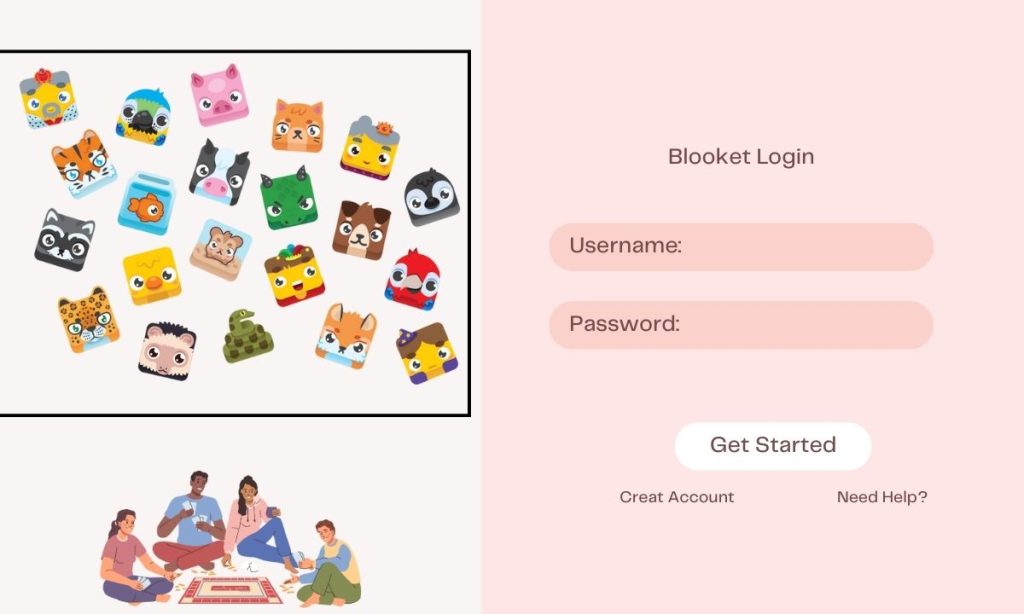
Blooket login is a simple process. Here we have mentioned a few steps that you can follow to login your account.
- Go to the official website or application of Blooket.
- Click on the login in the top right corner.
- Enter your registered email ID.
- Enter your password and click on log in.
Now, you can access your dashboard.
Things you can explore with Blooket
There are lots of benefits for students and tutors on blooket. Here we have mentioned some major benefits for both respectively.
As Student
Students can interact with the assignments and tests easily from wherever they are. The only thing they need is a device with good internet connection. And the game based style of their question paper and assignments keep them engaged. This overall methodology helps to improve their knowledge in a fun way.
As Teacher
The main purpose of creating this platform was to ease up the tutoring for the teacher. By the game-based tests and assignments. Teachers can not only educate their students in a fun and easy way. But, Booklet also gives them the privilege of flexibility. Students can join their question based games from their home on their devices. As tutor you’ll have numerous themes and templates to design the game as per your preferences.
- Math: You can design the templates for the word problems, geometry questions and other basic operations in math.
- Science: Implement the True/False statements, multiple choice questions and definition matching. Tip- to improve the learning experience always include diagrams or pictures related to the topics.
- History: Design your template for history classes like fill in the blanks and more for historical moments.
- Language: Give the classes of language in a creative way by designing guess games and crosswords puzzles.
As a teacher you can also set the time limits and other modifications in your created game.
Games of Blooket Play
Students can join multiple games on blooket. They simply have to go to the ‘discover’ section from the menu. From this section students can pick the games by topics of their interest. The topics include- Trivia, Math, Science, ELA, Social Studies, and World Language. And they can also join any specific game created by their personal or class tutors.
Steps to Join games of Blooket Play
There are two category of games on blooket. First published by various tutors for all. Joining these games are simple and easy. Students just have to click on the game they are interested in from the ‘Discover’ section. And they can simply start playing and answering the questions.
Secondly, when the game is created by any personal or class teachers. Then students required the unique code setted by their tutors. Tutors can share the unique code to their students to join the designed question game. Then, Students have to put in a unique code and can enter and play the game.
Final Thoughts
Blooket is a very innovative and advanced learning platform for the students. The convenience they offer makes them unique from other edu tech tools. And as a student you can explore many test games from the tutors around the globe.
Disclaimer
All the information provided in this blog is only meant for the information purposes only. Users should conduct their own research to get the latest update about blooket.
Also Read About:










